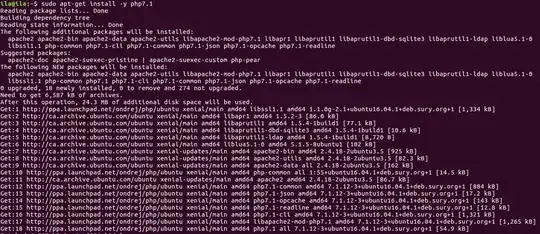Installing php7.1 using this command:
sudo apt-get install -y software-properties-common
sudo add-apt-repository -y ppa:ondrej/php
sudo apt-get update
sudo apt-get install -y php7.1
#Modules
sudo apt-get install -y php7.1-cli
sudo apt-get install -y php7.1-common
sudo apt-get install -y php7.1-json
sudo apt-get install -y php7.1-opcache
sudo apt-get install -y php7.1-mysql
sudo apt-get install -y php7.1-mbstring
sudo apt-get install -y php7.1-mcrypt
sudo apt-get install -y php7.1-zip
sudo apt-get install -y php7.1-fpm
sudo apt-get install -y php7.1-xml
sudo apt-get install -y php7.1-xmlrpc
#sudo apt-get install -y php-token-stream
It is installing Apache. I don't want this. It is being installed during the install -y php7.1.
is there a way to avoid Apache during this php7.1 installation?