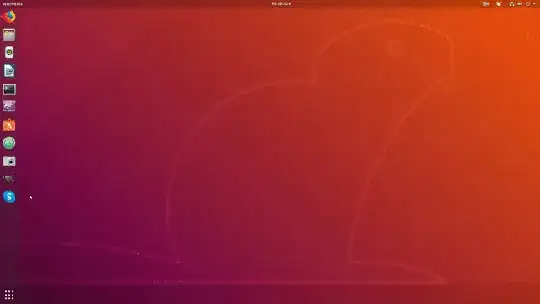I followed How do I install Skype? to install Skype into my Linux. Chat is working fine but Audio, microphone, Camera is not working. When I checked in Skype under Tools > Audio Video Settings then I found that it's showing No device found.
- 72,312
- 231
- 2
- 4
3 Answers
I am using Ubuntu 18.04 and the editor Atom.
I found out that whenever I open Atom, Skype will not find any devices (no sound, no microphon, no camera).
However if I close Atom, and then start Skype, everything is shown. If I start Atom after Skype, everything will still work.
Very strange, but maybe it helps if you just close everything before starting Skype in Ubuntu.
- 2,600
After a long investigation, I finally found the solution. Just remove the contents of the $HOME/.config/pulse/ (or rename the pulse to pulse.BAK to be safer).
I had old files created by the previous Linux installation. After removing those files Skype runs perfectly on every start.
- 600
I had the same problem and tried many of the 'old' solutions in the blog posts. There is a very simple solution. Download Google Chrome internet browser, go to 'extensions' type SKYPE, and download the first SKYPE extension. An icon will appear on the Chrome toolbar for skype - click it! sign in... And... you're done ;-)