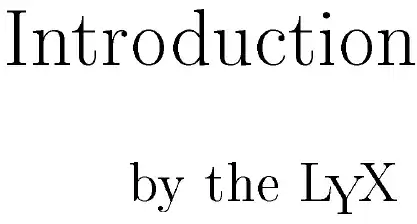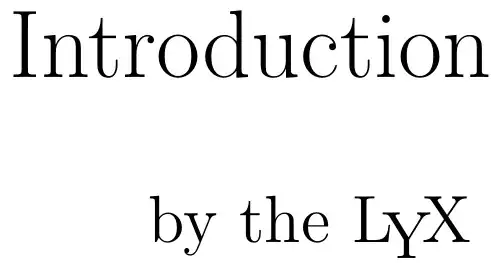I opened the introduction in LyX and used Ctrl+R to view it in evince. The fonts appear nice and smooth. If I copy and paste the first couple of paragraphs into a new document and render that, the fonts have jagged, pixellated edges (especially visible upon zooming).
This is with no customisation to LyX at all — a fresh installation via Synaptic. I can't see any differences between the document settings for the new documents (although there are probably some differences due to autodetection).
How can I make the fonts look smooth in my own documents? Particularly of the article class and beamer presentations?