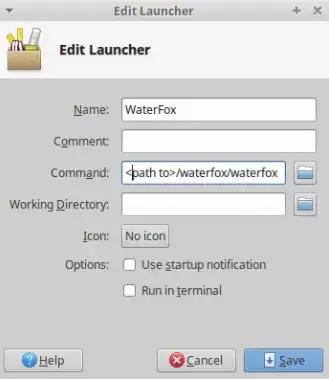I installed Waterfox but it is not available as an application, just a folder. How do I get it to work like a normal app? Thanks in advance.
1 Answers
To run this you will have to create your own shortcut to it.
You can right click on your desktop and Create a launcher
you would probably be better off browsing to the file with the little folder icon .. you are looking for the file that says waterfox .. in the waterfox folder ..
it most likely will ask you to make it executable when you first run the shortcut .. say make it executable and you should be all set
you can add an icon too if you can find one for it or just leave it as the default "no icon"
it can be run from terminal also by opening the directory in terminal and typing ./waterfox but the terminal has to stay open or the browser will close and the terminal will show a bunch of stuff you dont have to worry about
If you use Nautilus for your file manager then launch Nautilus and click on Computer and locate the application you want to run in /usr/share/applications click on it to highlight it and press Ctrl+C to copy it. Then click on Desktop on the left and press Ctrl+V to paste it.
Once pasted .. right click on it and go to Properties and then the Permissions tab .. and make sure that the Execute check box is checked then close the properties and Nautilus and your icon should be on your desktop and functional
- 2,871