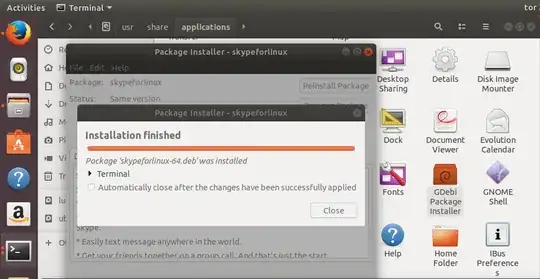I have gdebi set as the default application to install .deb files. This way, I can just double-click on a .deb file and the gdebi installer will do the rest.
It seems that since 17.10, or one of its updates, this no longer works. I double-click on a .deb file, gdebi launches, showing the appropriate .deb file information, I click INSTALL, and gdebi just exits.
I have reinstalled all of the gdebi software components. No change.
However, in terminal, I type sudo gdebi some_filename.deb, it all works fine.
Any idea why the GUI doesn't work any more? I'm using xorg, not wayland.
Update #1: I have two machines with this problem. Both were upgrades to 17.10.
Update #2: If I manually open gdebi and manually select the .deb file to install, it all works fine.
Update #3: If I show properties of any .deb file, and try to change the "Open With" application, GDebi doesn't show up in the list of available applications.
Final Update: Late postnote... gdebi has problems in 18.xx too. It won't install .deb files when you double-click them... if they're on the desktop... it never asks for admin password. Anywhere else, it works as it should.