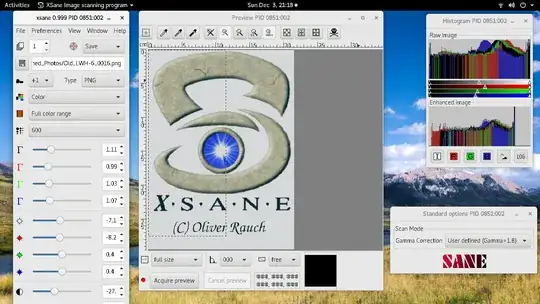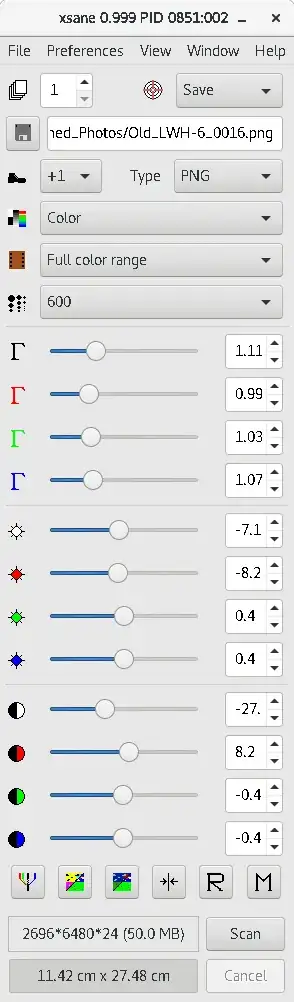When utilizing the manual controls when using Xsane, the menu for these controls exceeds my screen size. Normally, I just use ALT plus the left mouse button to move the menu up above the top menu bar.
However, the top of the menu has become locked from moving above the Desktop menu bar. I am unable to move the top of this menu above the desktop upper menu bar to access the buttons at the bottom of this menu. So now I can't return the menu to normal size.
I tried closing the program and restarting it. This was no help. The menu started up still exceeding the screen size and still locked from being moved above the desktop upper menu bar.
All of the controls for this menu are at the bottom of it. And this is the portion that I can not get access to. This menu can not be resized.
Uninstalling it and reinstalling Xsane was no help either. I was hoping for a reset here. But when starting it back up, the menu was still extended beyond the screen, and was still locked.
I'm using Ubuntu 17.10 with GNOME.
This is a program that I use a lot. But I have no idea why the program has been locked to not pass above the top menu bar.
I can do a screenshot of the menu bar which looks like this. But I am unable to access the controls at the bottom.