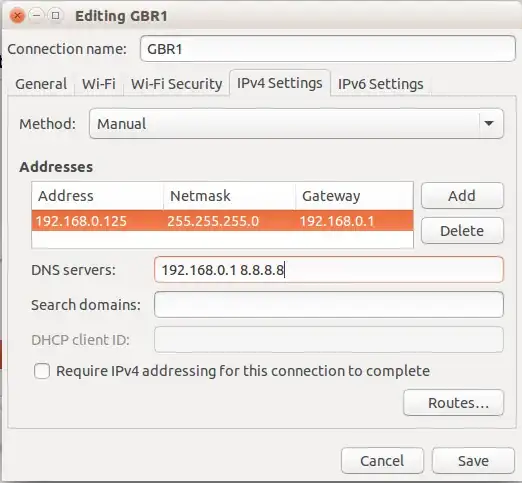Is wireless networking better handled through /etc/network/interfaces as so:
thufir@doge:~$
thufir@doge:~$ cat /etc/network/interfaces
# interfaces(5) file used by ifup(8) and ifdown(8)
auto lo
iface lo inet loopback
auto wlan0
iface wlan0 inet static
address 192.168.1.102
netmask 255.255.255.0
gateway 192.168.1.1
network 192.168.1.0
broadcast 192.168.1.255
dns-nameservers 192.168.1.1, 8.8.8.8, 8.8.4.4
wpa-ssid 6^&*(%&$4
wpa-psk (^&*%^&$%#&#%^&
thufir@doge:~$
or through netplan? In the context of CLI.
Secondly, how do I establish that /etc/network/interfaces is being used? Possibly the router is simply assigning that particular IP address with DHCP from network-manager.
thufir@doge:~$
thufir@doge:~$ nmcli connection show
NAME UUID TYPE DEVICE
Wi-Fi connection 1 be9517ab-aadf-4a89-bbe5-1ea846a543d3 802-11-wireless wlp12s0
Wired connection 1 3f6263c6-cd4b-3e0d-b402-11b6c64fd5d1 802-3-ethernet --
thufir@doge:~$
thufir@doge:~$ nmcli device show
GENERAL.DEVICE: wlp12s0
GENERAL.TYPE: wifi
GENERAL.HWADDR: 00:1F:3C:CD:E6:AD
GENERAL.MTU: 0
GENERAL.STATE: 100 (connected)
GENERAL.CONNECTION: Wi-Fi connection 1
GENERAL.CON-PATH: /org/freedesktop/NetworkManager/ActiveConnection/0
IP4.ADDRESS[1]: 192.168.1.102/24
IP4.GATEWAY: 192.168.1.1
IP4.ROUTE[1]: dst = 169.254.0.0/16, nh = 0.0.0.0, mt = 1000
IP4.DNS[1]: 192.168.1.1
IP6.ADDRESS[1]: fe80::339d:b8d2:ab1b:3e07/64
IP6.GATEWAY:
GENERAL.DEVICE: enp9s0
GENERAL.TYPE: ethernet
GENERAL.HWADDR: 00:22:19:D1:9C:0B
GENERAL.MTU: 1500
GENERAL.STATE: 20 (unavailable)
GENERAL.CONNECTION: --
GENERAL.CON-PATH: --
WIRED-PROPERTIES.CARRIER: off
GENERAL.DEVICE: lo
GENERAL.TYPE: loopback
GENERAL.HWADDR: 00:00:00:00:00:00
GENERAL.MTU: 65536
GENERAL.STATE: 10 (unmanaged)
GENERAL.CONNECTION: --
GENERAL.CON-PATH: --
IP4.ADDRESS[1]: 127.0.0.1/8
IP4.GATEWAY:
IP6.ADDRESS[1]: ::1/128
IP6.GATEWAY:
thufir@doge:~$