Whenever I type ng serve or ng serve --open, it always opens an editor and doesn't open the project.
You can see this in the images below, this is the first image of command:

This editor opens after typing the command and pressing Enter:
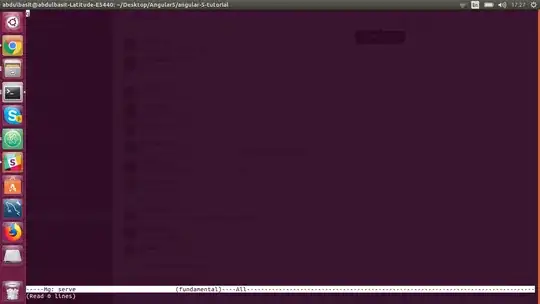
Whenever I type ng serve or ng serve --open, it always opens an editor and doesn't open the project.
You can see this in the images below, this is the first image of command:

This editor opens after typing the command and pressing Enter:
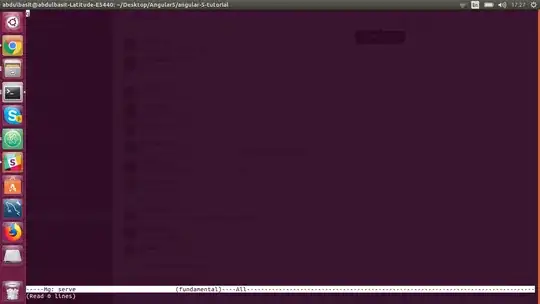
This is the terminal editor on the 'ng' alias. Uninstall it with:
sudo apt purge ng-common ng-latin
And then install Angular CLI (assuming you have npm installed) with
sudo npm install -g @angular/cli
If you don't have npm installed have a look here
Assuming you installed your node with nvm, then put this in your .bashrc:
alias ang=~/.nvm/versions/node/`nvm current`/bin/ng
Or if your ng command is somewhere else, adjust accordingly. Then use angular with "ang" instead, and use the editor with "ng".
As the other answers suggest, you execute ng (editor) (see man ng) instead of the Angular CLI.
To locate the binary that is actually executed you can use:
$ which ng
/usr/bin/ng
There are a number of ways to work around the problem. Some are:
npm start instead of ng servePATH environment variable (in your .bashrc). E.g. export PATH=~/.npm-global/bin:$PATH if npm's default directory was changedPS: To exit the editor the shortcuts Ctrl+x and then Ctrl+c work for me.