Followup to an earlier question on having my encrypted disk auto-decrypt on startup. It seems I completely shut myself out of my system, I'm getting a kernel panic on startup.
Here's what I did:
First I added a trivial password abc123 to unlock my partition using
cryptsetup luksAddKey /dev/sda3
Then I followed exactly these steps ("How I did it on Ubuntu 16.04.3"). Note that I inserted sudo where appropriate.
That is:
appended
,keyscript=/root/lukspwat the end of the line inetc/crypttabthat containssda3_crypt (.....) none luks(sda3 is the disk for which I was prompted during startup to enter the decryption password)Created the file
/root/lukspwwith the content:#!/bin/sh printf "abc123"and made it executable:
sudo chmod +x /root/lukspwAnd finally:
sudo update-initramfs -u -k`uname -r`
I did not get any errors during any step of the process.
Now upon reboot, either in normal or 'recovery' mode (through the Advanced option at startup) I get this:
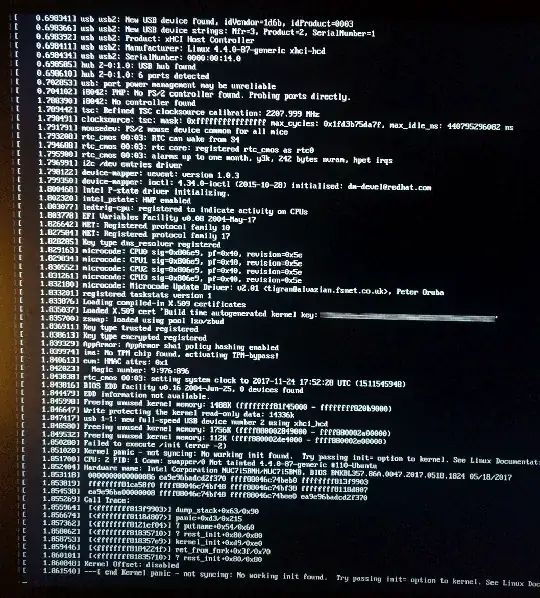
And I can't do anything, no interaction, no response on keyboard activity.
Have I done something terrible? Is there still a way out of this?