I found an answer here: How do I start the MySQL console in XAMPP? but it is not working for me.
First if I go to the folder
/opt/lampp/bin/
if I then call
mysql -u root
Then I get notified that this command is unknown. I don't understand why. However, I can do
./mysql -u root
but then for some reason MariaDB gets started:
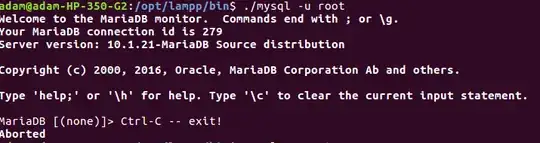
So whats the correct way to access MySQL from terminal?