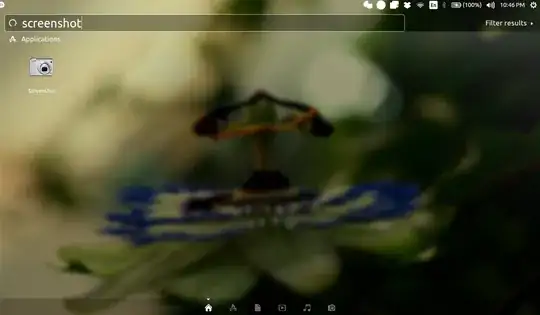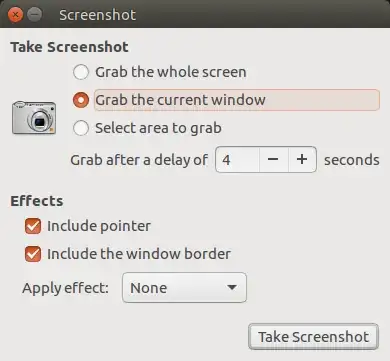My 'Prt Sc / Sys Rq' key is apparently disabled whenever I have the Wifi Network Authentication Required window's Authentication drop-up menu open, but it appears to work otherwise. Is this a bug or a 'security feature'? It looks to me to be a bug. What causes this problem and how do we fix it?
(sony vaio computer with Japanese keyboard)