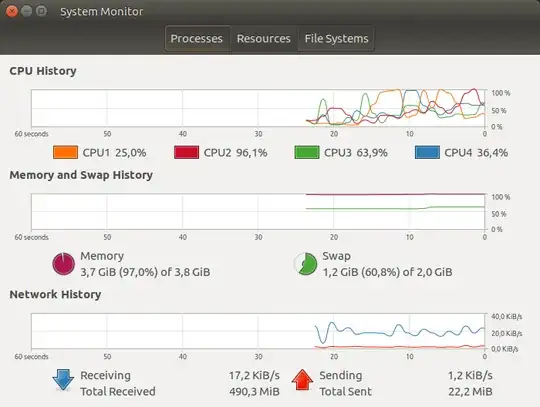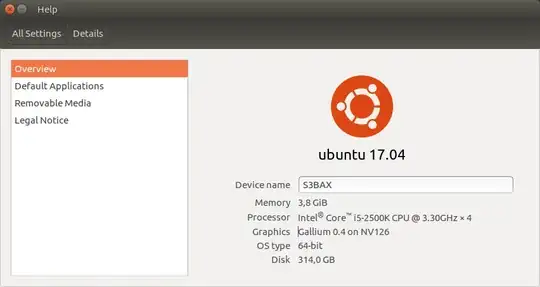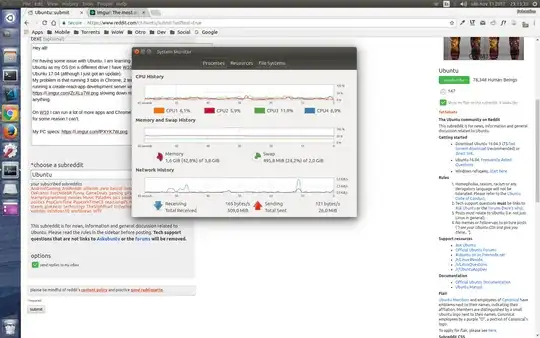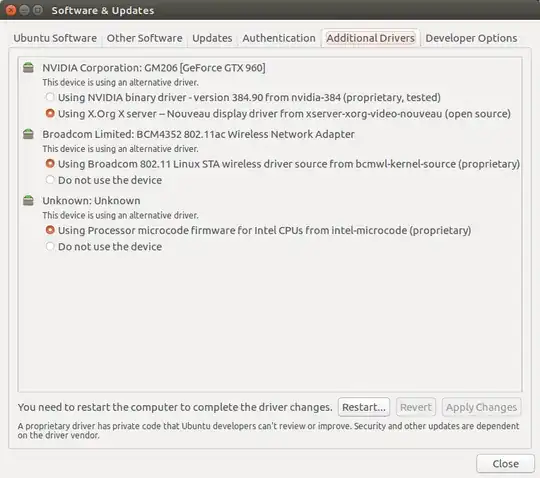I'm having some issue with Ubuntu. I am learning web developing and decided to use Ubuntu as my OS (on a different drive I have W10). I tried both Ubuntu 16.04 LTS and Ubuntu 17.04 (although I just got an update).
My problem is that running 3 tabs in Chrome, 2 terminals doing nothing and VSCode running a create-react-app development server would do this:
Slowing down my computer to the point that I can't do anything. (I believe that 4GB of RAM is more than enough for what I need)
On W10 I can run a lot of more applications and Chrome Tabs without any issue but with Ubuntu for some reason I can't.
My PC specs:
As of writing this, this is what System Monitor shows me:
Maybe one of this "Additional Drivers" is causing this issue(?):
I hope someone has an idea of why this is going on, because I really want to use Ubuntu.
Thanks!