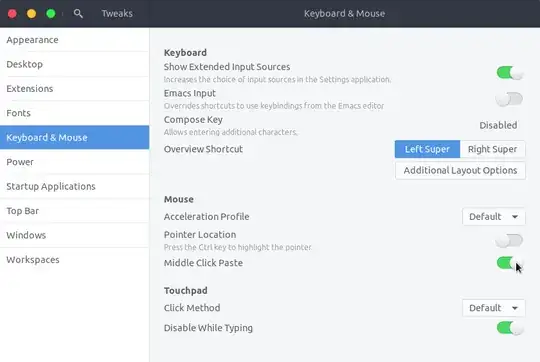This particular problem
In Ubuntu 17.10 running Wayland as well as Xorg, left-click select-to-copy and middle-click-to-paste both work for me (like in previous versions). I have a fresh installation.
I would guess that some setting from the previous version is causing your problem. Many fundamental things have changed in 17.10, so I think it is better to make a fresh installation.
Fresh installation often easiest and fastest
It is often easiest and fastest to make a fresh installation instead of upgrading from a previous version.
Backup your personal files.
Install a fresh system.
Install the additional program packages that you remember (that you need).
Copy back your personal files from the backup. It helps if you use a separate data partition for your personal data.
Later on, when you need another program package, install it. This way you will get rid of old program packages, that you will not use.