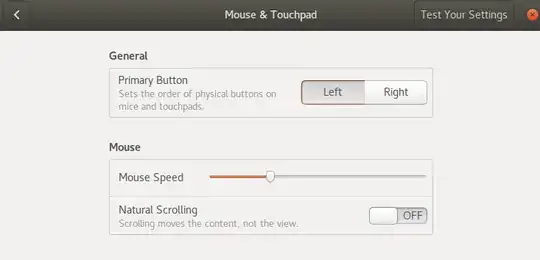I have two mice connected to my computer, one on each side of the keyboard.
Both mice are working: they move the pointer, and both buttons work (one is a DeathAdder, one is a Sensei, if that matters).
When opening the mouse section, I would have expected to see two configurations, but I only see one. It seems to be shared, as changing "Primary Button" changes primary button for both mice.
However, I would like the left mouse to have the primary button on the right and the right mouse to have its primary button on the left.
How can I accomplish that?