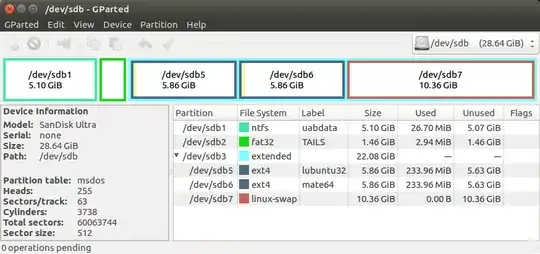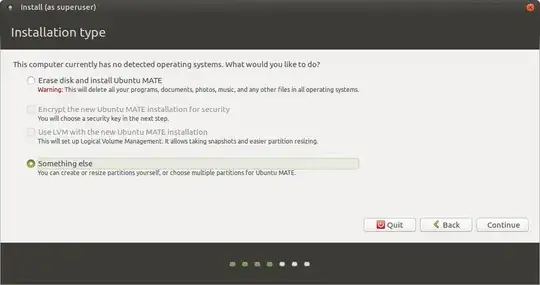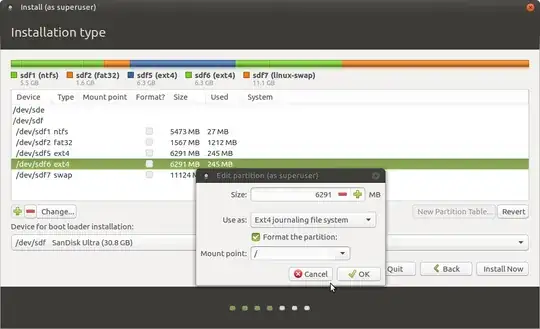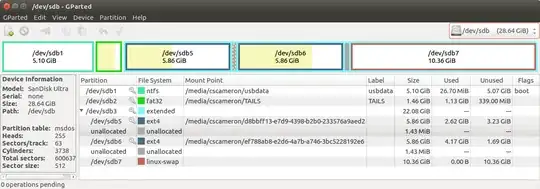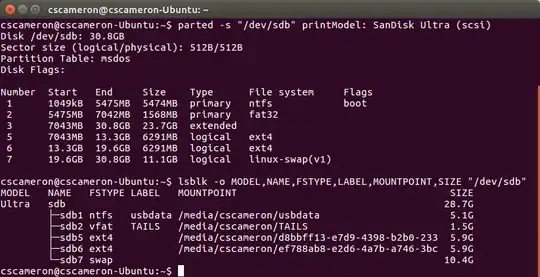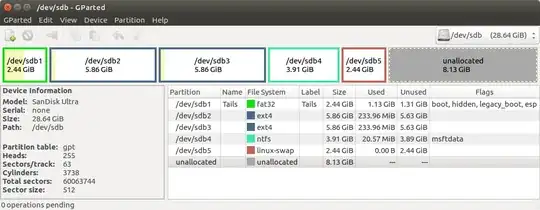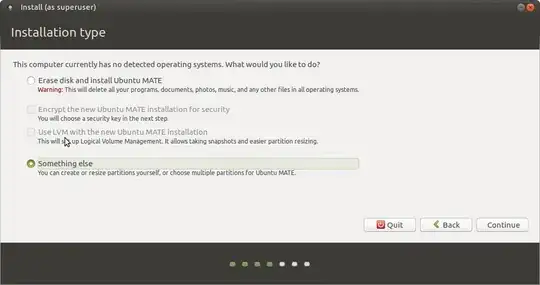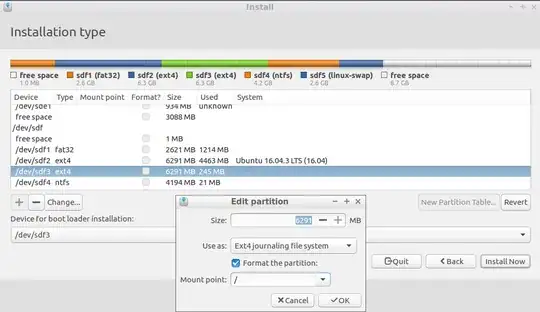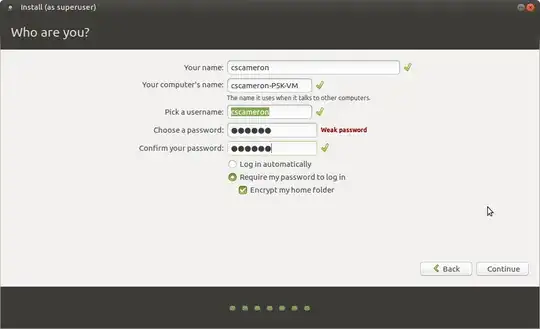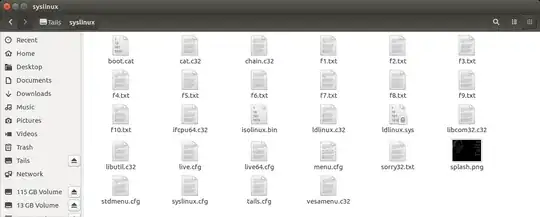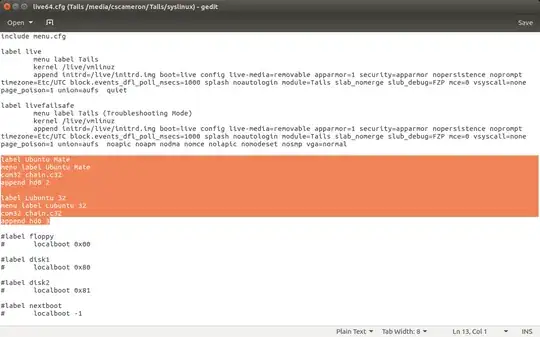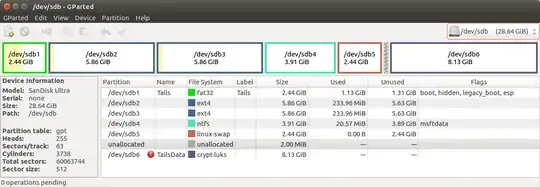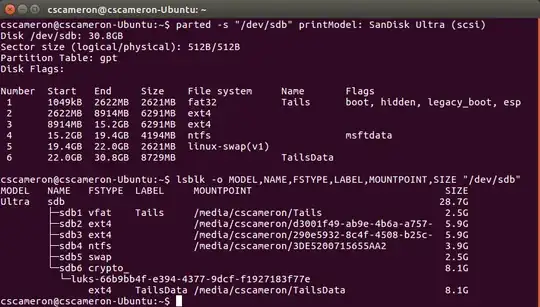Similar to my previous question, I now came to the point where I want to try having Tails OS, Lubuntu 32bit and Ubuntu Mate 64bit on a single usb.
I have a 64gb flash drive, which I would like to hold a number of partitions: one for a 64bit ubuntu mate, one for 32bit lubuntu, one for Tails OS, and preferably another partition to store extra data on (as such a low-end game or two, old pictures etc.
Now I know that MSDOS (which I like to use) can have 4 primary partitions, though I'm not completely sure if Tails can run on MSDOS partition table. Can you tell me if it will work, if not, please recommend me something else?
What I'm about to try is installing Tails on the usb, then Lubuntu on another partition and Mate on yet another secondly (so I will have Mate's bootloader which I think looks good), and then finish off with the rest of the usb being an all-round FAT32 partition so both Tails and Ubuntus can read it. Not sure if this is going to work!
Thanks for reading, please do help and if Im saying something incorrect don't hesitate to tell me where I'm wrong!
Thanks y'all
Edit1: this is (for-now) the partition scheme:
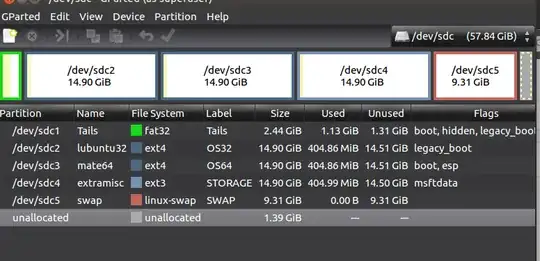
Will it work?