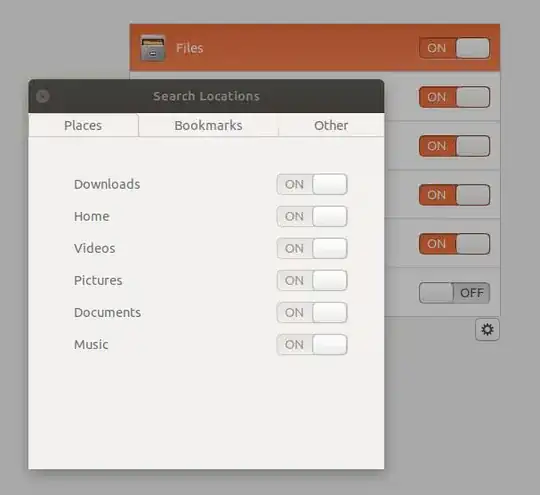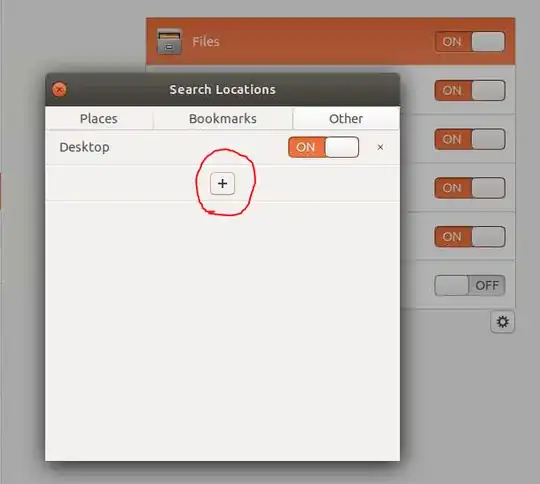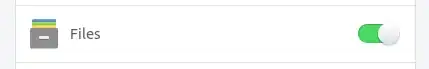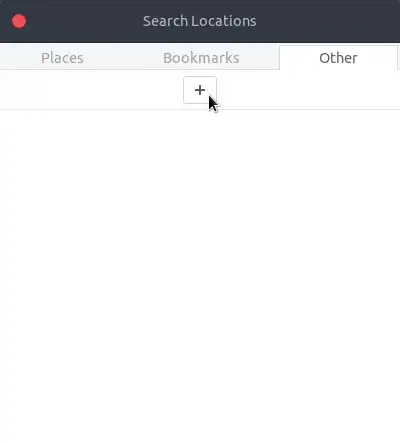I installed Ubuntu 17.10 with Gnome Shell some days ago.
My dash finds all my applications (so it works just fine), but it only finds files and folders located directly in my home folder. It doesn't find files/folders located in subfolders of the home directory or recent files.
For example, imagine that in my home directory I have folders
- foo1
- foo2
and files
- bar1.odt
- bar2.odt
and that folder foo1 includes file bar3.odt.
Also imagine that I just opened (through Nautilus and then OpenOffice) a file bar4.odt located in folder foo2.
If I type bar3 (file in a subfolder) or bar4 (recent file), the dash returns "No result" (I'm translating from Italian "Nessun risultato").
If I type foo1 or bar1, it returns the correct results because they are directly located in my home folder.
I reinstalled install unity-lens-files and tried the solution by jnv (#10) in Unity "Files & Folders" lens can't find anything:
zeitgeist-daemon --quit
rm -rvf ~/.local/share/zeitgeist/fts.index/
zeitgeist-daemon --replace
...to no avail.
When I do zeitgeist-daemon --replace, I receive this warning message:
$ zeitgeist-daemon --replace
[16:48:00.914102 WARNING] zeitgeist-daemon.vala:127: Unable to parse version info!
[16:48:01.355342 WARNING] zeitgeist-daemon.vala:127: Unable to parse version info!
** (zeitgeist-datahub:3580): WARNING **: zeitgeist-datahub.vala:227: Unable to get name "org.gnome.zeitgeist.datahub" on the bus!
In /usr/share/unity/client-scopes.json the line about the unity-lens-files reads as follows:
"unity-lens-files": ["files-local.scope"],
In dconf / desktop / unity / lenses / files, the use-locate option is set to ON.
In settings / search, the File option is ON.