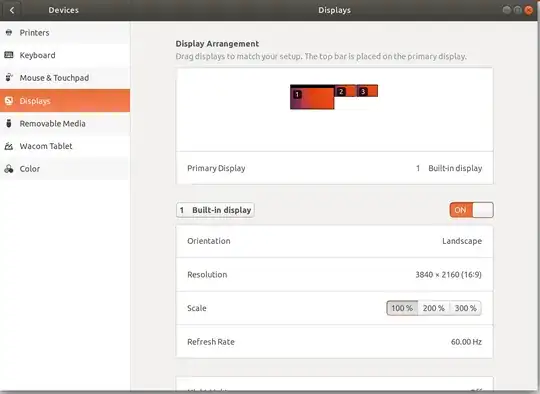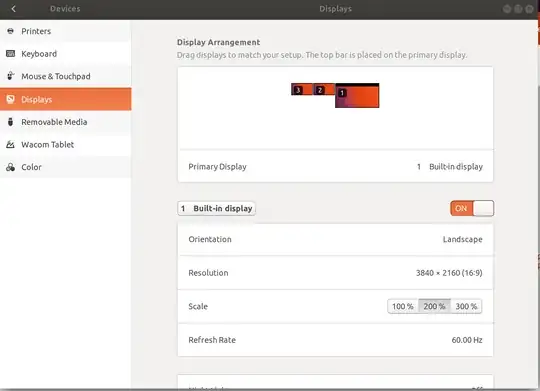Just upgraded from 17.04 to 17.10 on a Dell laptop with a DisplayLink dock. I've reinstalled the latest 1.4 DisplayLink drivers - but I'm not sure this is a DisplayLink issue (Maybe it is). I'm also using the latest NVidia 384.90 driver.
When I make changes to my monitor scaling and position/order - I don't have get an Apply button. If I remove the laptops connection to the dock (and reboot) I do get the expected green Apply button in the top right hand corner after making changes.
Anyone have any idea where to start looking for a solution? I looks like there are people on the DisplayLink forums using 17.10 with the 1.4 driver - but again I'm not convinced this is a DisplayLink issue.
I tried logging back into a Unity session, but cannot make any changes to displays over there I get an error about not being able to read the monitor configuration.