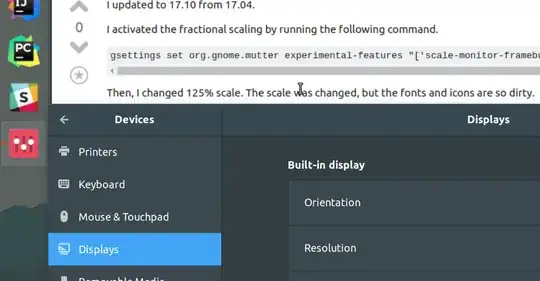I updated to 17.10 from 17.04.
I activated the fractional scaling by running the following command.
gsettings set org.gnome.mutter experimental-features "['scale-monitor-framebuffer']"
Then, I changed 125% scale. The scale was changed, but the fonts and icons are so dirty.
The launcher icon and font in Google Chrome and other application except the system setting are dirty.
How can I resolve this problem?
For some reason, font in the system setting is not dirty...