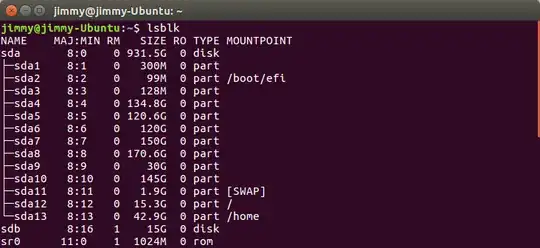In windows as soon as I connect my USB drive, option to format it comes on the screen. In Ubuntu it is not mounting.
I am trying to format my USB drive but in Windows and Ubuntu it won't complete.
I run the lsblk command and it shows zero partitions in the USB disk.
Recovering the data is not my priority.
Please HELP...