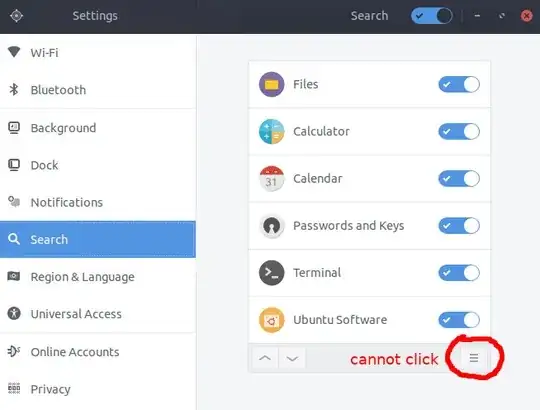I have a SSD for my root partition and use a HDD under /data/ and use system links in my home directory for file heavy directories such as:
/data/home/user/Documents > linked to /home/user/Documents
/data/home/user/Downloads > linked to /home/user/Downloads
etc.
In Ubuntu 17.10, GNOME does not follow these system links when indexing files for GNOME Search. It only seems to index files/dirs which are located below /home/user/.
Screenshot:
I'm trying to figure out how to index files in other directories, so they show up in GNOME Search. I would assume I would be able to add custom directories within the search settings. I've also been looking around in dconf but cannot find anything.