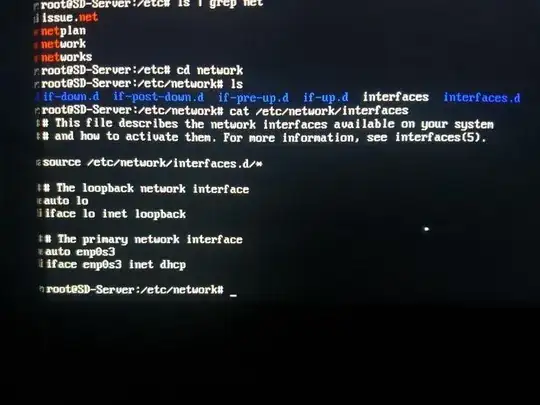I cloned my Ubuntu Server 17.04 from a virtualbox to a physical machine as that machine was serving so I wanted to setup a new one without taking down the current install. After replacing my old system with the img i made of the virtualbox machine everything worked fine, it booted fine and my stuff was all there except for my internet.
lspci shows my RT8111/8168/8411 ifconfig shows only virtualbox adapters and a enp0s3 adapter which I don't know what this is.
There does not appear to be a /etc/udev/rules.d/70-persistent-net.rules file anymore (Is this changed? it used to be there on my 15.04 install)
How do I fix this??
Output of cat /etc/network/interfaces: