I decided to switch over to Kubuntu for a while, and I backed up my documents on a NAS connected to my local network. I was able to see it and access it in nautilus, but when I try to access it in dolphin, I see this:
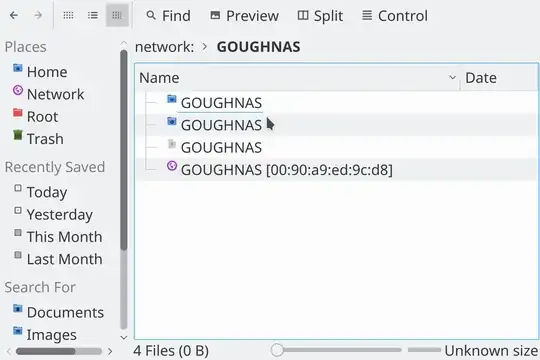
Double-clicking on any of the four options does nothing, as if I didn't double-click. How do I access my files?