What should i do in order to connect to internet using my nokia x2-01 mobile?
Asked
Active
Viewed 1,541 times
2 Answers
1
When you first plug in the USB cable, you'll need to select "PC Suite" in the menu that pops up:
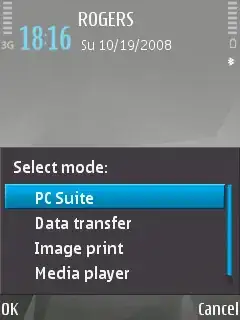
Afterwards, the UMTS connection should appear in the network manager. Click on the networking icon, go to Edit Connections → Mobile Broadband → Add and select your phone.
It's worth a shot. Let me know if this works for you too. :)
Stefano Palazzo
- 88,393
1
I am using same mobile phone i thought it is impossible to connect to internet using this phone untill last week
solution is wvdial
- first install wvdial
- then open the terminal
- and give the follwing commands
sudo wvdialconfsudo wvdial- If it showing error message
'gksu gedit /etc/wvdial.conf' delete the ' ; ' symbol from user name,password and phone number give new username aa new password bb phone number *99#
Tachyons
- 17,455