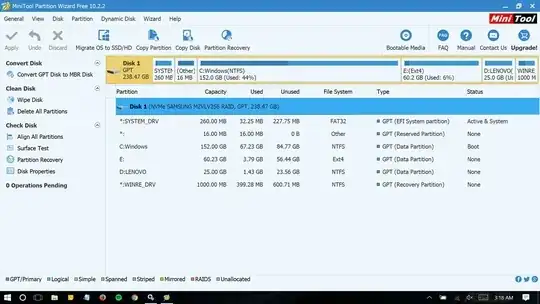I am trying to install a dual boot system with Ubuntu 16.04 on a laptop with Windows 10 already installed. I have a 250GB SSD hard drive and I partitioned 60GB in EXT4 for Ubuntu. I used a program called Partition Wizard (I know, I should have used GParted), and now I am having trouble.
When I try to install Ubuntu, it does not see any partitions. When I rebooted back to Windows to troubleshoot, I cannot get Partition Wizard to open unless I go into Services and restart Virtual Disk. When I do manage to open Partition Wizard, it won't allow me to do anything. If I try to make another partition or erase it, it just sort of sits there at 0%. Also, I cannot open Windows Disk Management as it says it's unable to connect to Virtual Disk and when I try to restart the computer, it just lingers on the "restarting" screen without actually restarting. I have to do a forced shut down. I also cannot access my external 2TB HDD or any USB flash drives through Windows.
I managed to download and install GParted onto a USB flash drive through a live version of Ubuntu but GParted does not show any partitions.
Any idea what the problem is or how to solve it?