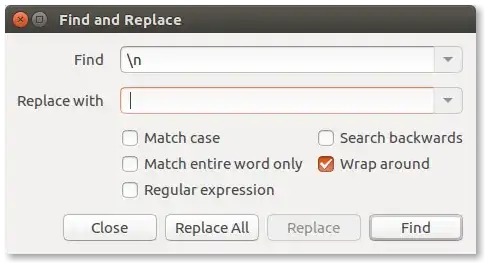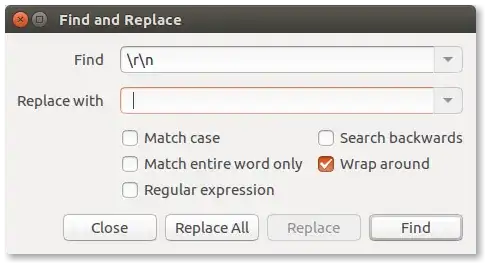How can I go about remove carriage returns from a file in a text editor?
For example, if I start with this:
Hello
world
this
is
an
example
I'd like to end up with:
Hello world this is an example
How do I do this in Text Editor and Notepadqq in Ubuntu 16.04 LTS?