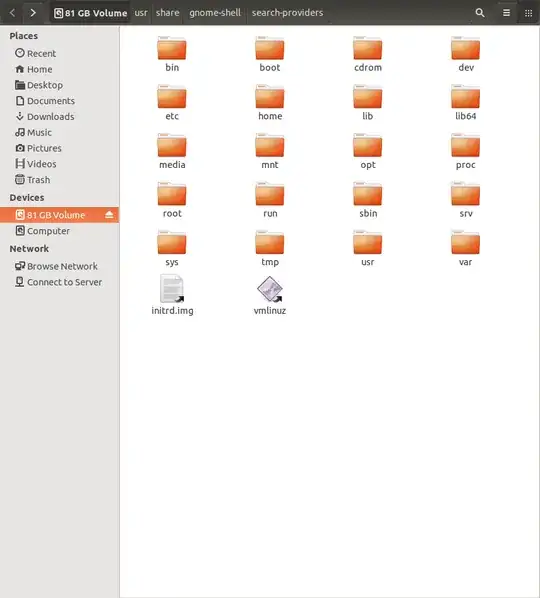In addition to the good advice you have already been given, IMO you are better off learning how to work with Ubuntu.
I strongly advise against blindly running everything as root all the time especially as a new user.
To give you what I consider the best "answer" to your "problem" with themes, users can control their settings and themes without root powers.
Put your themes in ~/.themes and icons in ~/.icons
Safer and more secure than putting them in system directories.
Depending on your version of Ubuntu, you can use gnome-tweak-tool and gnome extensions, as a user, to manage the look and feel of themes.
See http://www.wikihow.com/Change-Themes-on-Ubuntu-with-Gnome-Tweak-Tool
You can manage extensions from there or directly with your web browser
https://extensions.gnome.org/
https://wiki.gnome.org/Projects/GnomeShellIntegrationForChrome/Installation
Some additional advice , as a new user, read about file permissions and root
https://help.ubuntu.com/community/FilePermissions
https://help.ubuntu.com/community/RootSudo
For a root shell, use sudo -i, best isolates root from your user, see https://help.ubuntu.com/community/RootSudo#Special_notes_on_sudo_and_shells