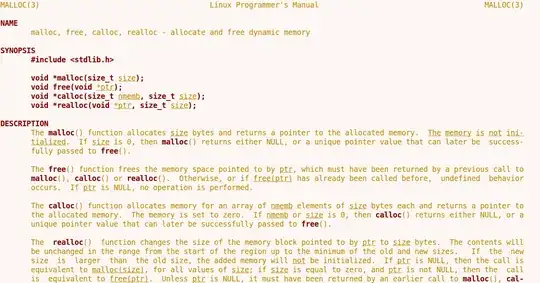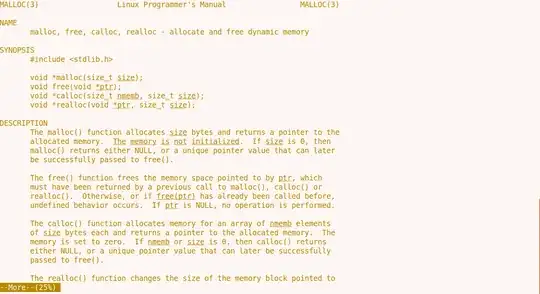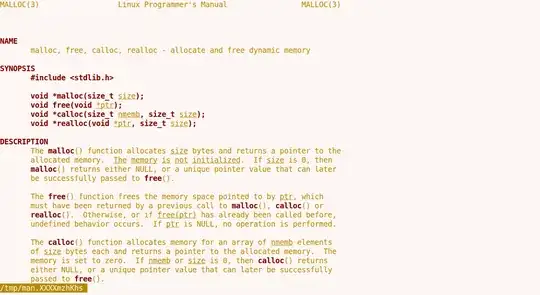I have executed many commands from this, installed mandoc, those(I guess) or any thing else(which I don't know) have changed my man pages output decoration.
In previous my man pages show SYNOPSIS in bold and all function's name. And outputs text are spread over the terminal window. Now, these features are lost.
Previous output of man malloc -
Current output of man malloc -
Provided that, if I ran PAGER=less man <man_page_name> then the function's name are shown in bold but not spread over terminal window.
Current output of PAGER=less man malloc -
I am using Ubuntu 14.04 and provided some commands outputs mentioned here
$ env is here. I provided this in external link as the output is so large.
$ update-alternatives --display pager
pager - auto mode
link currently points to /bin/less
/bin/less - priority 77
slave pager.1.gz: /usr/share/man/man1/less.1.gz
/bin/more - priority 50
slave pager.1.gz: /usr/share/man/man1/more.1.gz
/usr/bin/pg - priority 10
slave pager.1.gz: /usr/share/man/man1/pg.1.gz
Current 'best' version is '/bin/less'.
$ man -D malloc
man: invalid option -- 'D'
usage: man [-acfhklw] [-C file] [-M path] [-m path] [-S subsection]
[[-s] section] name ...
Now, what can I do so that man command works as previous?