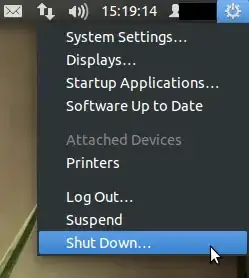I can't find a dialogue anywhere on the desktop (like on Windows Start/shutdown) to shut down Ubuntu. I downloaded and ran the Ubuntu live CD and after I ran it, I couldn't shut it down. I had to hold the on/off key on my computer for 4 seconds to shut down my computer to get back into Windows. If there is a button somewhere, why is it not obvious?
Asked
Active
Viewed 6.1k times
6 Answers
4
If you have access to a terminal and have root access how about the shutdown command:
shutdown -h now
man shutdown for more detail
Kemin Zhou
- 196
- 1
- 8
1
Here are 3 ways:
- You can type
Ctl+Alt+Tto bring up the Terminal. Then you can type either halt, or shutdown. With the shutdown command you need to specify a time. If you type shutdown 1, it will shutdown in one minute, if you type shutdown 5 it will wait 5 minutes and so on. - The final option I know of is to add a keyboard shortcut by going to
the top right corner and entering the System
Settings>Keyboard>Shortcuts, then you'll click on the Custom
Shortcuts text and click the + icon to add a custom shortcut. Just
type in Shutdown or whatever you wish for the name. In the command
dialog box type:
/usr/lib/indicator-session/gtk-logout-helper -sand click save. Now you'll need to click where it says disabled, and you'll see the text change from disabled to New Shortcut. Now type a key command like Ctrl+Alt+End and save it. - Or as the others have pointed out, you can use the power button.
Jeremy Jared
- 472
0
Opening a terminal window with Ctrl+Alt+T and running
shutdown 0
worked for me in Ubuntu 16.04
Fabby
- 35,017
0
You have to log in first. Press Esc, then log in, following that shut down via the top right corner.
I believe it's intended to keep unauthorized users from getting into the bios settings easily.