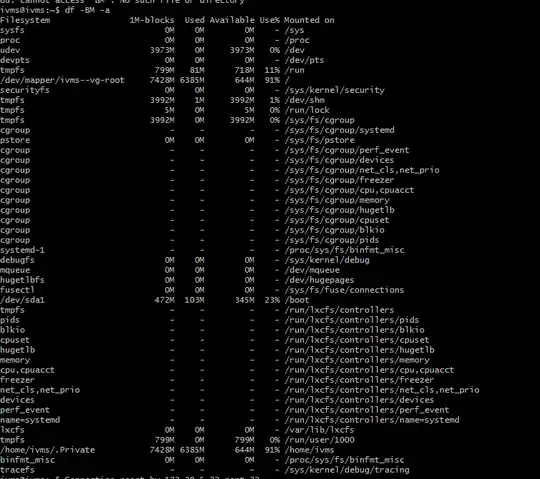It seems my root directory volume increase 300Mb every day. I checked /var/log and it has normal value. I think there is some hidden log file that I can't find them.
Asked
Active
Viewed 64 times
1
Eliah Kagan
- 119,640
1 Answers
1
To find out where on your filesystem this happens, you may use a command like
du -s /*
You'll see, which directories contain most disk usage, and you may want to look at those, which have grown most since yesterday or last week (run this command every day and save it's results).
You may dig deeper into any interestingly growing directoies, until you find out where all your disk space goes each and every day.
If you miss some content, realize that * doesn't cover files/directories starting in "." (that's why they are sometimes called "hidden"'. You can just add them to /*, like du -s /* /.hidden /.whatever.
Have fun exploring and finding out!
TomTomTom
TomTomTom
- 483