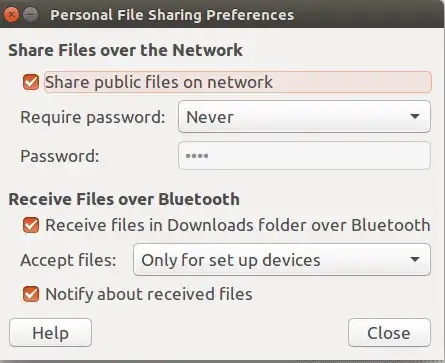My Ubuntu system is 16.04, running on an Alienware 15. And bluetooth software is blueman-applet v2.0.4
Hardware info
Bus 003 Device 004: ID 0cf3:3004 Atheros Communications, Inc. AR3012 Bluetooth 4.0
Here is an extract from the syslog
Sep 6 15:16:43 vimos-Alienware-15 bluetoothd[1109]: a2dp-source profile connect failed for 20:A6:80:FC:1E:AA: Protocol not available
Sep 6 15:16:54 vimos-Alienware-15 obexd[3940]: CONNECT(0x0), (null)(0xffffffff)
Sep 6 15:16:54 vimos-Alienware-15 obexd[3940]: CONNECT(0x0), (null)(0x0)
Sep 6 15:16:54 vimos-Alienware-15 obexd[3940]: PUT(0x2), (null)(0xffffffff)
Sep 6 15:16:54 vimos-Alienware-15 gnome-session[3509]: (blueman-applet:3756): Gdk-CRITICAL **: gdk_window_get_origin: assertion 'GDK_IS_WINDOW (window)' failed
Sep 6 15:16:54 vimos-Alienware-15 obexd[3940]: open(/home/vimos/.cache/obexd/IMG_20170825_171735.jpg): Operation not permitted (1)
Sep 6 15:16:54 vimos-Alienware-15 obexd[3940]: PUT(0x2), FORBIDDEN(0x43)
Sep 6 15:16:54 vimos-Alienware-15 obexd[3940]: DISCONNECT(0x1), (null)(0xffffffff)
Sep 6 15:16:54 vimos-Alienware-15 obexd[3940]: DISCONNECT(0x1), SUCCESS(0x20)
Sep 6 15:16:54 vimos-Alienware-15 obexd[3940]: disconnected: Transport got disconnected
Sep 6 15:16:54 vimos-Alienware-15 bluetoothd[1109]: Unable to get io data for Object Push: getpeername: Transport endpoint is not connected (107)
And my personal file sharing config is like this: