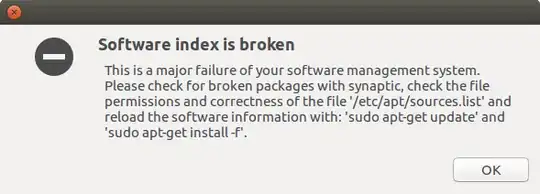I am using Ubuntu 16.04. How can I fix the following issue?
Software index is broken This is a major failure of your software management system. Please check for broken packages with synaptic, check the file permissions and correctness of the file '/etc/apt/sources.list' and reload the software information with: 'sudo apt-get update' and 'sudo apt-get install -f'.
In addition to this error I'm also still getting the same error in the terminal as I got while trying to install an .rpm package in my previous question: Restoring system for a crashed installation. I also got an error message about an obsolete PPA and another xenial repository that can't be authenticated.
I can't install any packages at all. I can't use apt-get, can't use gebi installer, and I can't even open the Synaptic package manager.