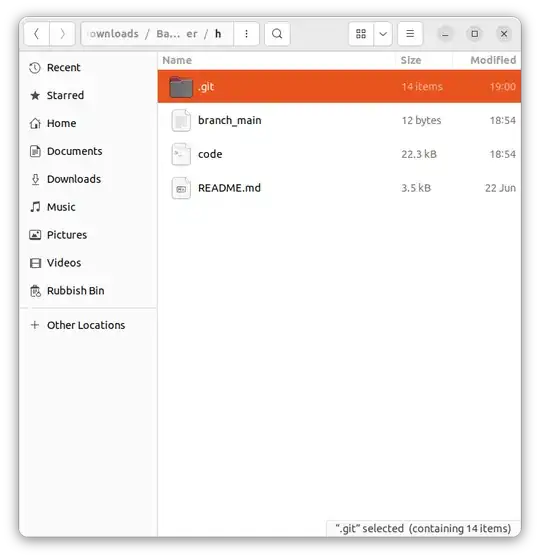I wrote a little Bash function using mainly awk to process the output of ls and append git branch names to directories, if they are part of repositories.
Installation:
To install the function, simply copy the line below and append it to the end of your ~/.bashrc file. You have to source .bashrc after that or restart the shell session for the change to take effect.
lg (){ ls -alF "$@"|awk '{match($0,/^(\S+\s+){8}(.+)$/,f);b="";c="git -C \""f[2]"\" branch 2>/dev/null";while((c|getline g)>0){if(match(g,/^\* (.+)$/,a)){b="("a[1]")"}};close(c);print$0,b}';}
After that, you will have a new command lg available that behaves like the default ll alias (actually ls -alF), but with the appended current git branch.
Example usage:
Here is some example output, not the branch names in braces behind git1/ and git2/:
$ lg
total 48
drwxrwxr-x 12 bytecommander bytecommander 4096 Aug 26 14:48 ./
drwxr-xr-x 74 bytecommander bytecommander 4096 Aug 26 15:30 ../
drwxrwxr-x 6 bytecommander bytecommander 4096 Aug 26 14:43 git1/ (master)
drwxrwxr-x 7 bytecommander bytecommander 4096 Aug 26 14:42 git2/ (develop)
drwxrwxr-x 4 bytecommander bytecommander 4096 Aug 26 14:45 no-git/
-rw-rw-r-- 1 bytecommander bytecommander 0 Aug 26 14:42 regular-file
The lg command still accepts all kinds of arguments, just like ls does. You can e.g. run lg -h, lg ~/projects, lg .. etc.
Updates:
- Fixed issue with filenames containing spaces or starting with
#.
Known bugs and drawbacks:
- The output will not be colored unlike the default
ls output (e.g. directories are blue, executables green, symlinks cyan, ...).
- It can not handle file names with newline characters in them. They will be displayed, but no branch info is shown.
- The
ls output will always be correct and display information about the path you specify as argument (if any, otherwise current directory as default). However, the branch information for the ./ and ../ entries is always relative to the current working directory, not the specified directory.
- If you run this inside a repository, every subdirectory will also get the branch appended. The function does not distinguish between repository root directories and any repository subdirectories.
If you encounter more problems or happen to know a solution for one of the listed issues, feel free to leave a comment.