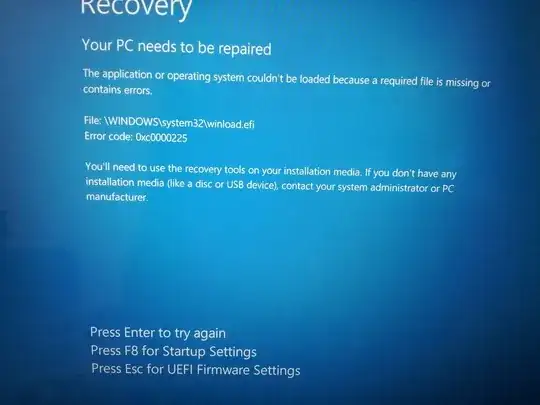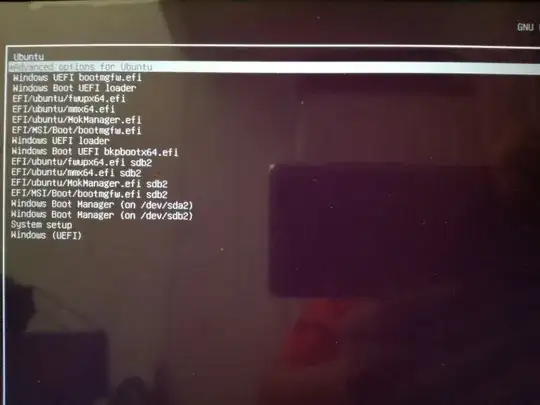I just installed Ubuntu along with my Windows 8.1.
After installing Ubuntu and changed to boot priority to 1.Ubuntu 2.Window Boot, my Windows crash (Pic Provided).
Whenever I choose the windows from GRUB(Pic Provided), it says something is missing and require repair.
How can I solve it?