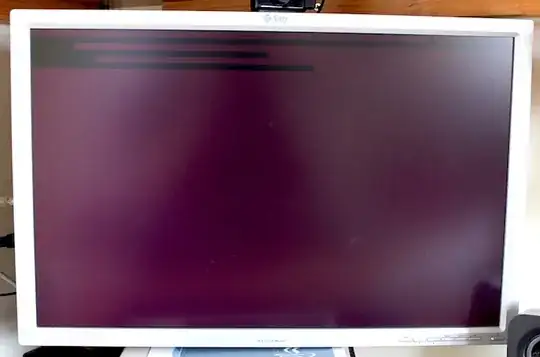 This is a weird problem. My machine has an NVIDIA GeForce GTX 1070 and, having recently reinstalled with Ubuntu 16.04-3, I now cannot see any of the characters of the boot messages. I have encrypted file systems so need to enter the password as the machine boots.
This is a weird problem. My machine has an NVIDIA GeForce GTX 1070 and, having recently reinstalled with Ubuntu 16.04-3, I now cannot see any of the characters of the boot messages. I have encrypted file systems so need to enter the password as the machine boots.
I already knew that I needed to change the boot parameters to get the keyboard to work with the encrypted file systems so have nosplash set. I also have nomodeset since there seems to be a known problem with the 1070 graphics card.
What I'm seeing is a blank screen but not a really blank screen (I said it was weird). Rather than trying to describe this I have taken a photo of my monitor.
As you can see there are black lines where there should be characters. I can type in my password and the machine boots fine, I just can't see any of the boot messages.
I'm using the NVIDIA closed source driver version 384.59.