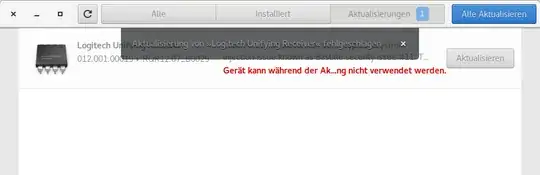I had the same issue even after upgrading to Ubuntu 17.10. What worked for me was to do sudo fwupdmgr refresh from terminal and then try to update Logitech Unified Receiver by sudo fwupdmgr update as described here. NB! It is enough to execute the first refresh command only once. But if you get a timeout for a second command (just as in original problem):
sudo fwupdmgr update
Downloading RQR12.07_B0029 for Unifying Receiver...
Updating RQR12.07_B0029 on Unifying Receiver...
Decompressing… [- ]
request timed out
then unplug and replug the receiver and try again. It might fail because you tried to update firmware with old software before, and it might take some time until receiver starts responding again. For simplicity, you might execute the first command sudo fwupdmgr refresh, restart, see that your Logitech device works, and then execute second command sudo fwupdmgr update.
PS! The message from graphical update manager disappeared only after another restart.