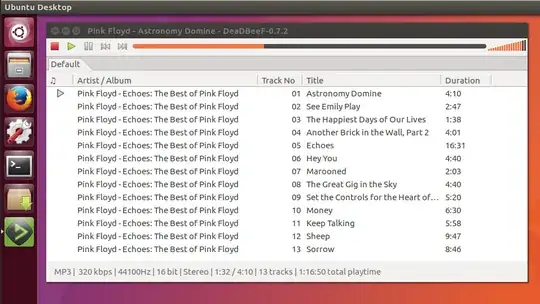The DeaDBeeF player is perhaps not the most straightforward to compile and install but perhaps try the following procedure which worked well enough on my Zesty setup and I am sure with some adjustment would work well enough on other versions of Ubuntu:
Install Build Tools & Dependencies
You will need some build tools as well as some development files to build some of the DeaDBeeF plugins. Run the following single command from a Terminal window:
sudo apt-get install build-essential checkinstall intltool yasm \
libjansson-dev libmpg123-dev libvorbis-dev libflac-dev libwavpack-dev \
libsamplerate0-dev libgtk-3-dev libcdio-dev libcddb2-dev libsndfile1-dev \
libavcodec-dev libavformat-dev libfaad-dev libimlib2-dev libzip-dev \
libjpeg-dev libpng-dev libasound2-dev
Then build DeaDBeeF itself:
Build and Install DeaDBeeF:
Use the following single command to download, compile and install DeaDBeeF:
mkdir $HOME/dead_beef_build && cd $HOME/dead_beef_build && \
wget --no-check-certificate --content-disposition \
http://sourceforge.net/projects/deadbeef/files/deadbeef-0.7.2.tar.bz2/download && \
tar xvf deadbeef-0.7.2.tar.bz2 && \
cd deadbeef-0.7.2 && \
./configure && make && \
sudo checkinstall --pakdir "$HOME/dead_beef_build" --backup=no --deldoc=yes \
--pkgname deadbeef --pkgversion "0.7.2" --fstrans=no \
--deldesc=yes --delspec=yes --default && \
sudo ldconfig
And then DeaDBeeF should be right to go :).
Plugins:
During compile time you should see a list of plugins flying past. In this build you will have the following available:
Plugin Summary:
stdio: yes - Standard IO plugin
gme: yes - chiptune music player based on GME
nullout: yes - NULL output
alsa: yes - ALSA output
oss: yes - oss output plugin
pulse: no - PulseAudio output plugin
coreaudio: no - CoreAudio output plugin
sid: yes - SID player based on libsidplay2
ffap: yes - Monkey's audio (APE) decoder
lastfm: no - last.fm scrobbler
mp3: yes - mp3 plugin
libmad: no - libmad backend for mp3 plugin
libmpg123: yes - libmpg123 backend for mp3 plugin
vorbis: yes - ogg vorbis player
flac: yes - flac player
wavpack: yes - wavpack player
sndfile: yes - PCM (wav,aiff,etc) player based on libsndfile
vtx: yes - vtx file player (ay8910/12 emulation)
adplug: yes - adplug player (OPL2/OPL3 emulation)
vfs_curl: no - http/ftp streaming support
cdda: yes - cd audio player
gtkui: no - GTK2 user interface
gtkui3: yes - GTK3 user interface
hotkeys: yes - Local and global hotkeys support
ffmpeg: yes - ffmpeg codecs
artwork: no - Cover art plugin
supereq: yes - Equalizer based on Super EQ library by Naoki Shibata
notify: yes - notification-daemon support plugin
shellexec: yes - shell commands plugin
shellexecui: yes - GTK user interface for setting up shellexec plugin
musepack: yes - musepack player plugin
wildmidi: yes - WildMidi player plugin
tta: yes - TTA player plugin
dca: yes - libdca (DTS Audio) player plugin
aac: yes - AAC player (m4a, aac, mp4) based on FAAD2
mms: yes - mms streaming support
dsp_src: yes - High quality samplerate conversion using libsamplerate
m3u: yes - M3U and PLS playlist support
vfs_zip: yes - zip archive support
converter: yes - plugin for converting files to any formats
psf: yes - PSF format plugin, using AOSDK
dumb: yes - DUMB module plugin, for MOD, S3M, etc
shn: yes - SHN plugin based on xmms-shn
mono2stereo: yes - mono2stereo DSP plugin
alac: yes - ALAC plugin
wma: yes - WMA plugin
pltbrowser: yes - playlist browser gui plugin
sc68: yes - sc68 Atari ST And Amiga player
But more can be added by tracking down the required -dev files, installing these and then recompiling DeaDBeeF.
Obligatory Screenshot:
Here is a screenshot of DeaDBeeF running on my Zesty setup, using the above instructions:
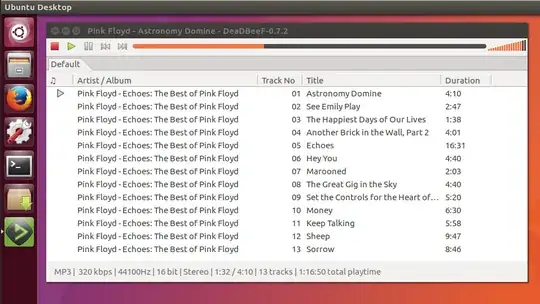
And hopefully these detailed instructions will get you on the way as well :).