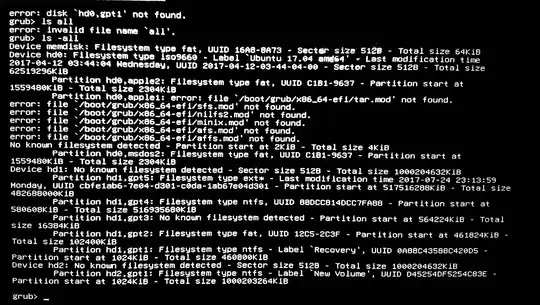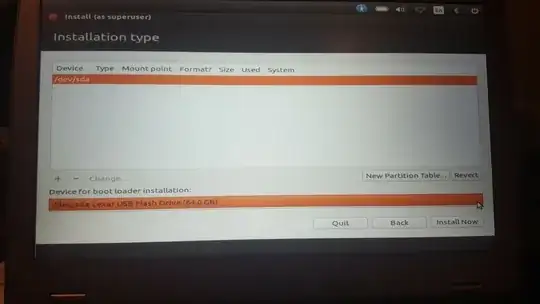I have an ASUS G701VIK where I have installed two NVME SSD 960 Pro M.2. The system has Windows 10 running on the same two drives and works correctly.
On disk 1 (GPT) I have the following partitions:
- Recovery NTFS 450 MB
- FAT32 100Mb (EFI System Partition)
- Other 16Mb (Reserved Partition)
- C:(NTFS) 493 Gb (shrunk using Mini Tool Wizard to create the next)
- (Ext4) 460 GB
There is also a Disk 2, with just one NTFS Volume.
I have disable Secure Boot and Fast Boot on the BIOS of the machine.
I have created a bootable USB drive using Win32DiskImager, for Ubuntu 16.04 LTS and 17.04 with the same result.
The computer boots from the USB, during boot I modify the GRUB boot script to include: nouveau.modeset=0 (that is necessary for the graphics card) and also have tried adding nvme_load=YES and remove quiet splash
If I go to the GRUB command line and type ls -all I get the list of devices, where the partition types are correctly recognized except for the 3rd one.
It also complains about some efi files being missing: tar.mod, sfs.mod, nilfs2.mod, minix.mod, afs.mod, affs.mod.
In all cases, the result is that during the installation process the only drive that is recognized is the USB Drive, but not the M2 SSD drives.
I have read many posts all in this and other forums but haven't found any that helps me. I have also contacted the manufacturer and I am waiting for an answer (not that I have great hopes of them solving the issue for me).
The idea is to setup dual boot with Windows 10.
I am quite newbie on Ubuntu and Linux in general. Please ask for anything you think may be relevant to the problem and I haven't mentioned.
EDIT: answering the questions below, there is no nvme driver in the list, just PCIe. The only errors are related to wifi how to install the driver? is nvme_load the command?
Fast boot is disabled, as it is Secure Boot.
EDIT2: Adding links to the outputs of all 3 commands requested: (I haven´t run nvme_load this time)