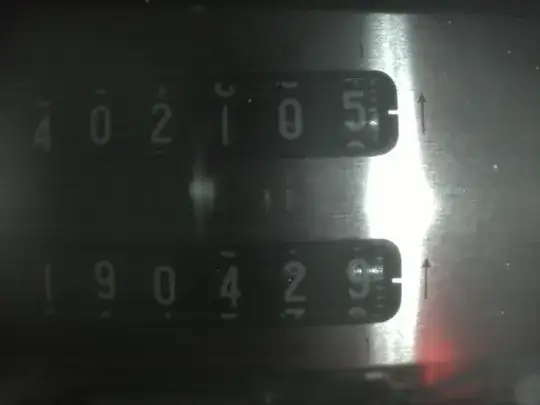I want to use an OCR program on an RPi to recognise the digits from a photo of my electricity meter. The digits are large and are very obvious to me, but Tesseract appears unable to recognise them at all - at best it detects a few random wrong digits.
I have tried cropping the numbers and OCRing them individually, but it doesn't help. I have tried a few other OCR programs and they were no better.
Please can you give any suggestions to how I can get Tesseract to correctly identify the 2 large numbers in the picture below? Note that this the original picture is ~2.5MB - this copy is smaller to fit this site.