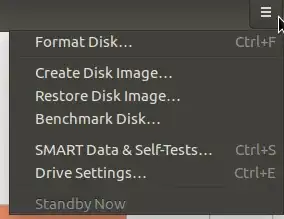I am using Ubuntu Mate 16.04. I bought an nvme ssd (Intel 600p) and am no longer able to view SMART data through gnome-disk-utility.
I was able to see SMART using my old SATA ssd through this dropdown menu:
With the NVME ssd, the menu option doesn't exist. I can still view SMART data for the NVME ssd using
sudo smartctl --all /dev/nvme
Why can't I also view it in gnome-disk-utility?