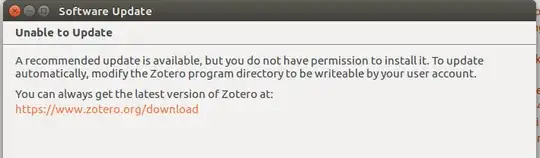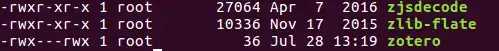I am running Ubuntu 16.04 LTS and I have installed Zotero adding the PPA, following the instructions in this page. It worked all well, but when I try to get any update, I get the following error message:
In order to "modify the Zotero program directory to be writable by your user account" I applied sudo chmod 707 zotero, as described here and, as far as can see from the screen shot below (which was generated by the command ls -lg /usr/bin), the changes took place successfully:
Is there anything wrong with this terminal output? Shouldn't I have reading, writing and execute (rwx) permissions for user, according to this output?