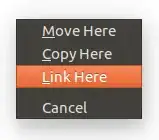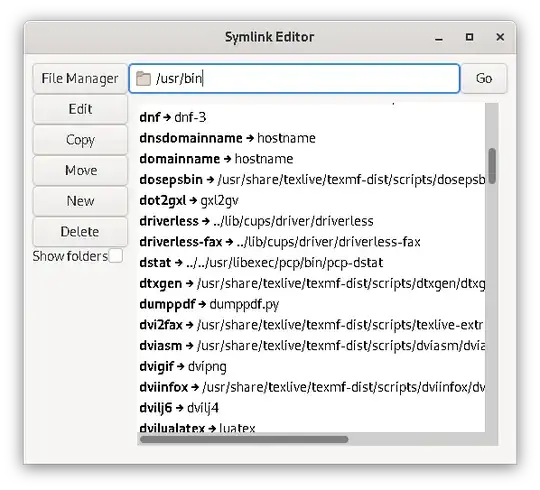Ubuntu 16.04 I have 2 instances of Nautilus (file explorer) open - in different drives and or folders.
I want to create a LINK to a file. It doesn't appear to be easily done - if I drag & drop the file it makes a copy. If I right-click the file the menu does have a 'Make Link', but it makes the link in the folder the file already is in (why would I want that?) - and I have to then drag the link to the place I want, which makes a copy of the link, and then I have to delete the link made in the place I don't want. Seems like very inefficient way. So, I'm probably missing something....?