Create a directory called /documents and the user clado should be given permission to view the contents of /documents.The user student, visitor, redhat must be given permission to create files within /documents
Asked
Active
Viewed 62 times
2 Answers
0
Steps:
- First create 4 users.
- Then create directory /documents.
- Then set clado as its owner.
- Created a group called rsv (redhat, student and visitor) and changed the user's group to rsv.
- Then change file permissions to 530. ie, r-x permission for owner and -wx permission to group.
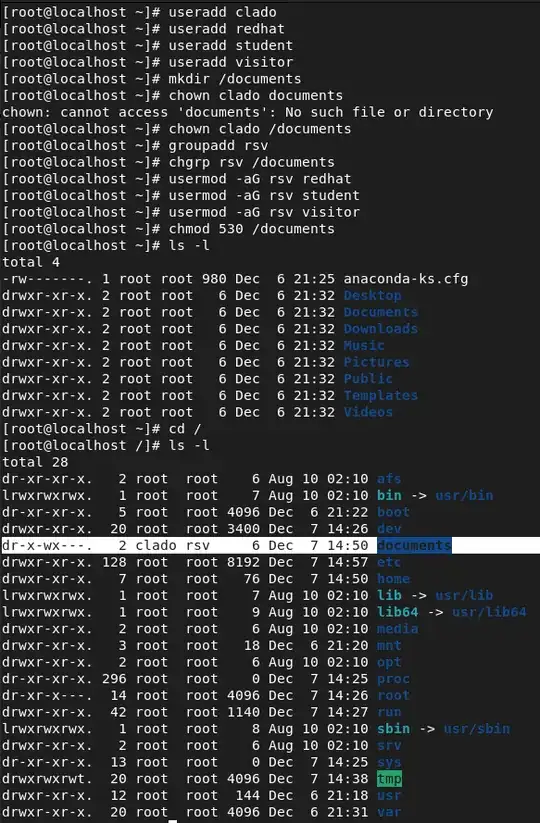
Glorfindel
- 975
- 3
- 15
- 21
0
I'm new to Linux, but I may be able to help.
Go to the location you want to make the directory via "cd" and follow the terminal commands after "cd Desktop" - that's just an example. Replace "Desktop" with your own location.
cd Desktop && mkdir documents --mode u-wx
mkdir = make directory
mode = permissions
(u)go = user, groups, other
(wx)r = write, execute, read
(-)+ = take away permissions or add permissions.
Taking away all permissions but the read permission for user, will leave all other users or groups etc... with all of the permissions, including read.
Captain Fudge
- 100