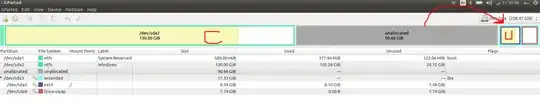I have installed two operating systems i.e. WINDOWS 10 and UBUNTU 16.04.
Windows 10 C: drive (shows /dev/sda5 in GParted) is 130GB whereas accidentally, Ubuntu 16.04 drive (shows /dev/sda2 in GParted under extended which is mounted) is 9.59GB and giving me no free space available which is a headache for me.
I have freed 90.66GB from Windows 10 drive (it had became 130GB) and I make it unallocated. Now, I wanted to MERGE it with Ubuntu drive but Ubuntu drive is mounted and the unallocated space tends to merge in C: drive instead of the Ubuntu drive.
Note: I have tried every possible solution but all in vain. I have tried using GParted in Ubuntu and Disk Management and Easeus Partition Master in Windows 10. In GParted, I can create standalone drive and also can merge in the C: drive but cannot merge in Ubuntu drive. Same happens for the Windows 10 softwares.