I have a external storage that I would like to partition.
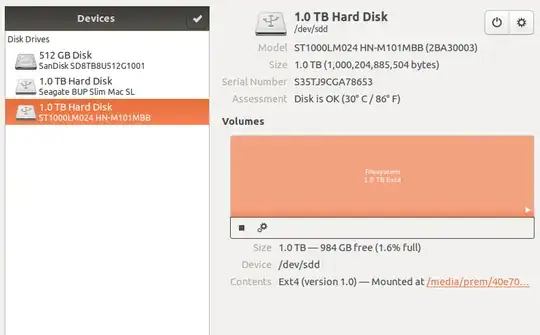
It has 1 TB of space.
When I try to partition it using parted I get the following error,
p@p-ubuntu:~$ sudo parted
GNU Parted 2.3
Using /dev/sda
Welcome to GNU Parted! Type 'help' to view a list of commands.
(parted) select /dev/sdd
Using /dev/sdd
(parted) mkpart
File system type? [ext2]? ext4
Start? 1
End? 10000
Error: Too many primary partitions.
print stmt
(parted) print
Model: Seagate BUP Slim Mac SL (scsi)
Disk /dev/sdd: 1000GB
Sector size (logical/physical): 512B/4096B
Partition Table: loop
Number Start End Size File system Flags
1 0.00B 1000GB 1000GB ext4
Delete partition that is failing:
(parted) select /dev/sdd
Using /dev/sdd
(parted) print
Model: Seagate BUP Slim Mac SL (scsi)
Disk /dev/sdd: 1000GB
Sector size (logical/physical): 512B/4096B
Partition Table: loop
Number Start End Size File system Flags
1 0.00B 1000GB 1000GB ext4
(parted) rm 1
(parted) print
Model: Seagate BUP Slim Mac SL (scsi)
Disk /dev/sdd: 1000GB
Sector size (logical/physical): 512B/4096B
Partition Table: loop
Number Start End Size File system Flags
1 0.00B 1000GB 1000GB ext4