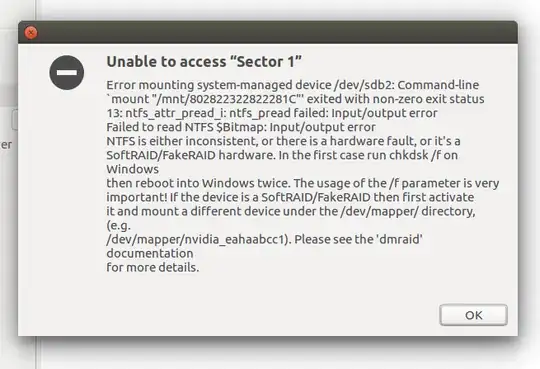Your partition was not cleanly unmounted the last time it was used. Unfortunately, because it's NTFS, this problem cannot be fixed within Ubuntu; you must fix it from Windows. You can (temporarily) move the disk to a Windows computer, use a Windows emergency repair disk, or re-install Windows on the disk to fix the problem.
Once the problem is fixed, if you intend to keep using your computer as Ubuntu-only, you should back up the data on the partition in question, convert the partition to a Linux-native filesystem (ext4fs, btrfs, XFS, etc.), and restore the data; or back up the data, delete the partition, expand your Ubuntu partition, and restore the data. Using NTFS on a Linux-only computer is asking for trouble, since when a problem occurs (as you've encountered), the only solution is to use Windows to fix it.
While you're considering this, I recommend you look into the possibility of using a separate /home partition, as covered here. Various other questions, like this one, cover the mechanics of creating a separate home partition. I mention this because my hunch is that the data on your NTFS partition would belong, mostly or completely, in your home directory, and for a dedicated Ubuntu machine, IMHO, a separate /home partition is a moderate advantage for such a system.