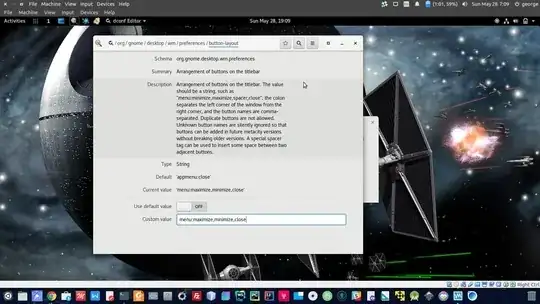I'm trying to install this theme so that it looks like the screenshot: https://www.gnome-look.org/p/1171688/
I followed the authors instructions and now I have the following settings:
GTK+: Gnome-II-2-6
Shell: Gnome-OSX-Dark-Shell
However the dialogs don't have all three (Minification, maximization, and hide buttons) and I'm missing the launcher at the bottom. Here's a screenshot.
Any idea how to get the rest of the theme working?