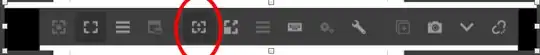When I connect from my home Ubuntu to my office PC the resolution is too great and all the fonts and other screen items are so tiny so I cannot see anything.
This is due to my new monitor at home with 4K resolution. When I connect to Windows 10 I have to choose "use client resolution option" otherwise if I choose "custom resolution" option Remmina makes screen smaller but does not change resolution.
Windows 10 does not allow to change any display setting from a remote session.
What I want to do is to make fonts, icons etc. larger on Windows 10 when I connect to it from Ubuntu 16.04 using Remmina.
Any ideas?
P.S. The left-most icon "Fit remote resolution" is disabled.