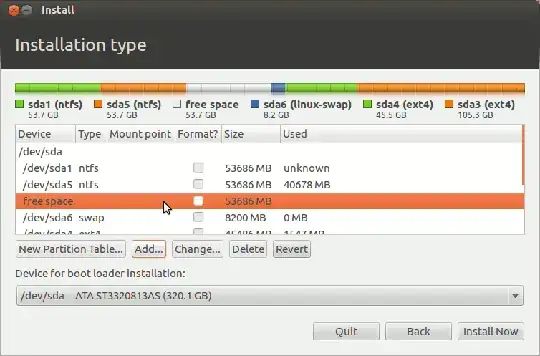I am trying to install Ubuntu 16.04 to my USB-Stick. I have followed the guide in the answer to this question (however, I am using another usb containing the installation files instead of a CD). Everything works fine, just that the bootloader does not get installed on the usb although I have chosen the same device.
The destination usb is /dev/sdd. There is only one partition /dev/sdd1 which I format to ext4 during the installation.
(example picture, not taken from my computer)
In the partitioning window I chose /dev/sdd1 as target. For Device for the boot loader installation at the bottom I chose /dev/sdd, as mentioned in the linked guide.
After the installation completed I restarted my laptop and went into the BIOS. Under boot options I saw:
UEFI BOOT:
- ubuntu
- Windows Boot Manager
Choosing ubuntu makes the laptop boot from the USB and the OS is running. However, even when I remove my USB-Stick, ubuntu is still a boot option. If I choose it now, I get a command line:
Minimal BASH-like line editiing is supported. For the first word, TAB lists possible command completions. Anywhere else TAB lists possible device or file completions.
grub> _
So the boot loader has been installed to the main disk instead of the USB, although I have chosen the correct location in the setup. The fact that my main PC without an Ubuntu bootloader cannot boot from the USB supports my assumption.
How can I install Ubuntu including the bootloader to my USB, so that I can use it on any computer which supports booting from USB?