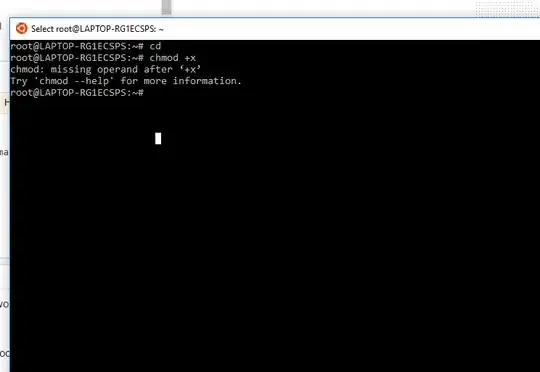I had a software developed. And now my developer is no longer working with me. I have about 40 users on this, and it seems this thing is ran manually. Yet it was working for the users when they used their copy of it. Im so lost. Any help much appreciated.
His instructions say this:
script_run_scrapers.sh: bash script for run the ranks scrapers (googlerank, googlevideorank and youtuberank) via wget
sample for run 300 scrapers
./script_run_scrapers.sh 300 10
This is the code in the script:
max=$1
maxy=$2
while [ 1 ] ; do
x=`ps -Af | grep wget | grep -c "path_to_web"`;
echo $x;
if [ $x -lt $max ] ; then
r=$RANDOM;
#echo $r;
i=1;
y=$(( $max - $x ));
while [ $i -le $y ] ; do
wget -O /dev/null -o /dev/null "http://127.0.0.1/path_to_web/googlescraper.php?max=$maxy" 2>&1 &
i=$(( $i + 1 ));
done;
fi;
sleep 5s;
done;