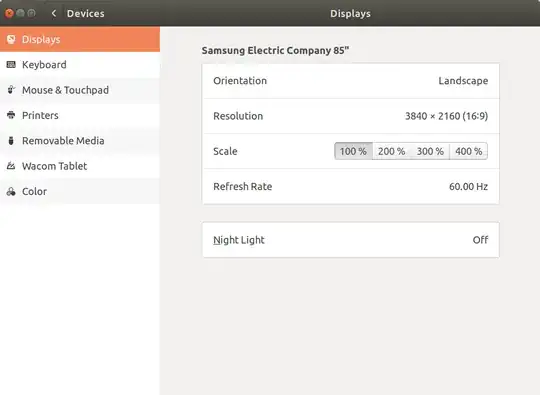Nick's post was a real help in leading me this this solution:
xrandr --newmode "3840x2160x60.00" 533.250000 3840 3888 3920 4000 2160 2163 2167 2222 +HSync -VSync
xrandr --addmode DP-1 "3840x2160x60.00"
xrandr --output DP-1 --mode 3840x2160x60.00
This 7i5 NUC now displays UHD on a Samsung TV (UN40MU6300).
Four+ hours I've spent figuring this out. Above working Modeline was finally found via the Universal Modeline Calculator in 'Reduced Blanking Timing' mode. I don't know the disadvantage, but it's now 60HZ and crystal clear. Ubuntu and the TV's 'info mode' both show 3840x2160/60Hz.
umc.exe 3840 2160 60 -rbt
Also 7th Gen NUC HDMI 2.0 firmware must be upgraded to an April 2018+ release (Sorry but the update tool only runs on Win10). Get a certified HDMI 2 cable too (trying an old cable just now made the image snowy).
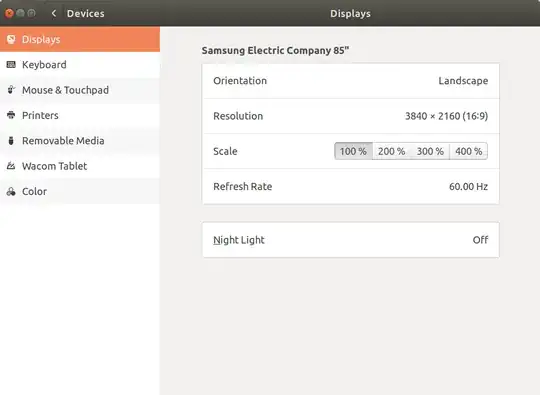
Root cause is almost certainly Intel's on-chip Iris Plus Graphics 650 having a relatively low max pixel rate (533Mhz is in the working modeline, but cvt wanted 712Mhz)